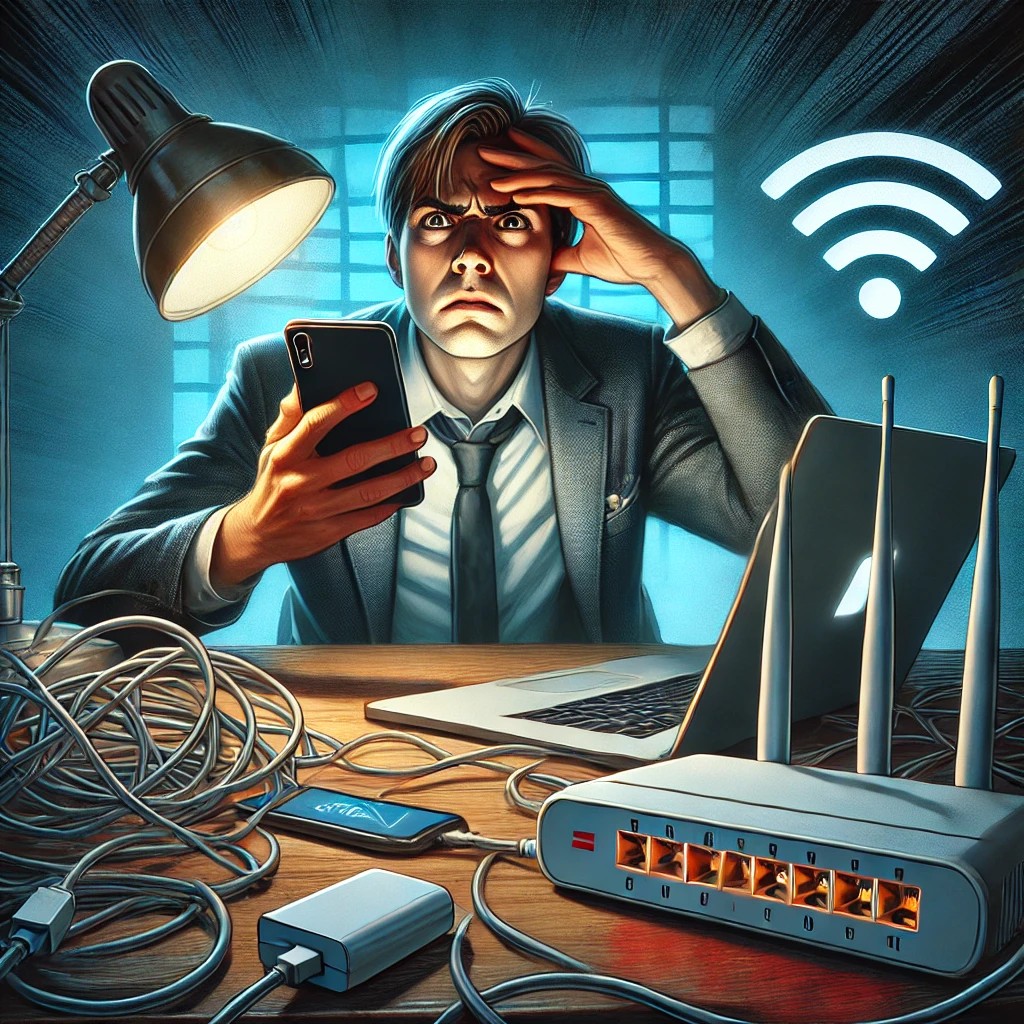Ah, the joys of a smart home! Effortless lighting, automated routines, and control from your phone. However, what happens when your smart tech throws a tantrum? It might decide it no longer wants to play nice with your Wi-Fi. Don’t panic! Troubleshooting smart home connectivity issues is often easier than you think. This guide will help you get your smart devices back online.
The Classic Restart: Power Cycling Your Devices
It’s the IT equivalent of “have you tried turning it off and on again?” And for good reason. Often, a simple restart can resolve minor glitches.
- Router/Modem: First, unplug your router and modem. Then, wait 30 seconds. Next, plug the modem back in. Wait for it to connect. Finally, plug the router back in.
- Smart Device: Similarly, unplug the smart device itself (if possible). Wait a minute before plugging it back in. For devices like smart bulbs, you might need to flip the light switch off and on again.
Wi-Fi Network Diagnostics: Checking Your Connection
A weak or unstable Wi-Fi signal is the most common culprit behind smart device connectivity problems.
- Signal Strength: Use a Wi-Fi analyzer app (available for smartphones) to check the signal strength where your smart device is located. If it’s weak, consider moving the device closer to the router. Alternatively, invest in a Wi-Fi extender.
- Network Congestion: Too many devices connected to your Wi-Fi network can cause slowdowns and disconnections. Try disconnecting some less-used devices temporarily to see if it improves the situation.
- Router Placement: Also, ensure your router is placed in a central, open location. Keep it free from obstructions like walls or large furniture.
Device Compatibility: Ensuring Everything Works Together
Sometimes, older smart devices might not be compatible with newer Wi-Fi standards or security protocols.
- Check Specifications: Therefore, review the specifications of your smart device and your router. Make sure they’re compatible.
- Firmware Updates: Additionally, make sure both your router and your smart devices have the latest firmware updates installed. Manufacturers often release updates to improve performance and fix bugs.
App Troubleshooting: Examining the Control Center
The app you use to control your smart devices can also be the source of the problem.
- App Updates: First, ensure your smart home app is up-to-date.
- Reinstall App: If that doesn’t work, try uninstalling and reinstalling the app.
- Account Issues: Finally, make sure you’re logged into the correct account on the app.
The Nuclear Option: Factory Reset
If all else fails, you might need to factory reset your smart device. This will erase all settings. You’ll have to set it up again from scratch. Consult the device’s manual for instructions on how to perform a factory reset.
Contacting Support: Seeking Expert Help
If you’ve exhausted all troubleshooting options, it’s time to contact the manufacturer’s support team. You could also contact a qualified smart home technician. They might be able to offer more specific guidance. Or, they might identify a hardware issue.
Preventing Future Problems: Maintaining a Healthy Network
- Strong Password: Use a strong, unique password for your Wi-Fi network.
- Regular Updates: Keep your router and smart devices updated with the latest firmware.
- Network Monitoring: Periodically monitor your Wi-Fi network for any performance issues.
Troubleshooting smart home connectivity can be frustrating. However, with a little patience and these tips, you can often get your tech back online. You’ll then be able to enjoy the convenience of a truly smart home. Remember, a little preventative maintenance can go a long way in avoiding future headaches.


 Facebook
Facebook
 X
X
 Pinterest
Pinterest
 Copy Link
Copy Link